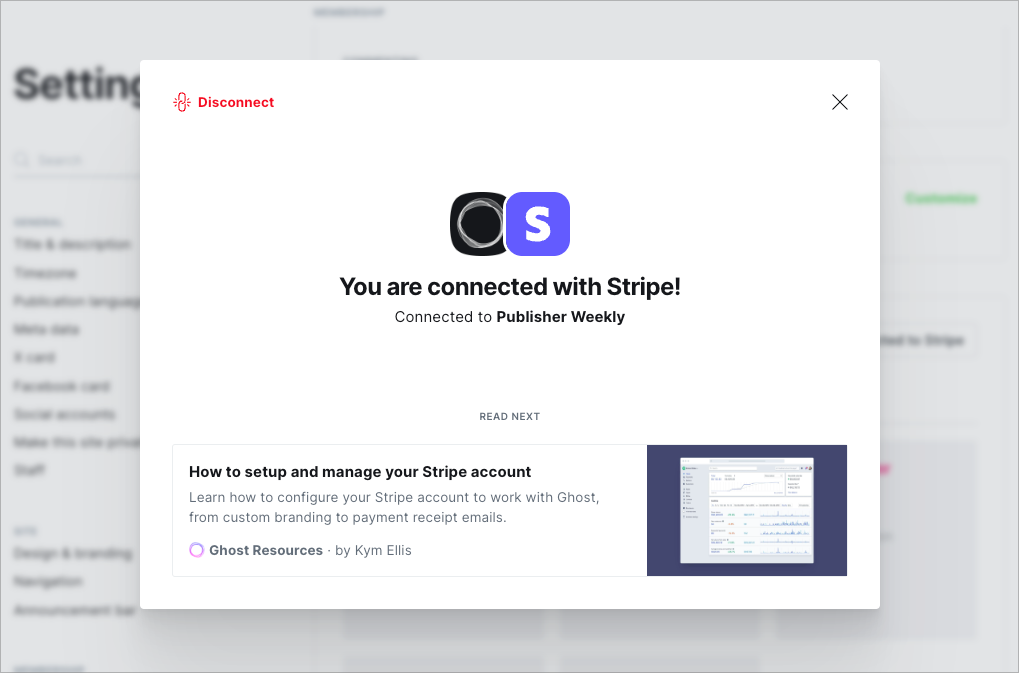If you intend to use Ghost to take payments from your readers, follow these steps to connect a Stripe account to your Ghost publication.
Create an account
Stripe is our exclusive payments partner. If you don't already have a Stripe account you can create one here. If you have an existing Stripe account for a different type of business, we recommended logging in to Stripe and creating a new account from the Stripe dashboard to use for your Ghost integration. If you are migrating from other platforms such as Substack, you'll need to use the same Stripe account.
Connect to Stripe
Head over to Settings → Memberships → Tiers area in Ghost Admin and click the Connect with Stripe button to begin the process:

After logging in to your Stripe account, select the correct account to connect to Ghost, or create a new account if you do not have one setup yet:
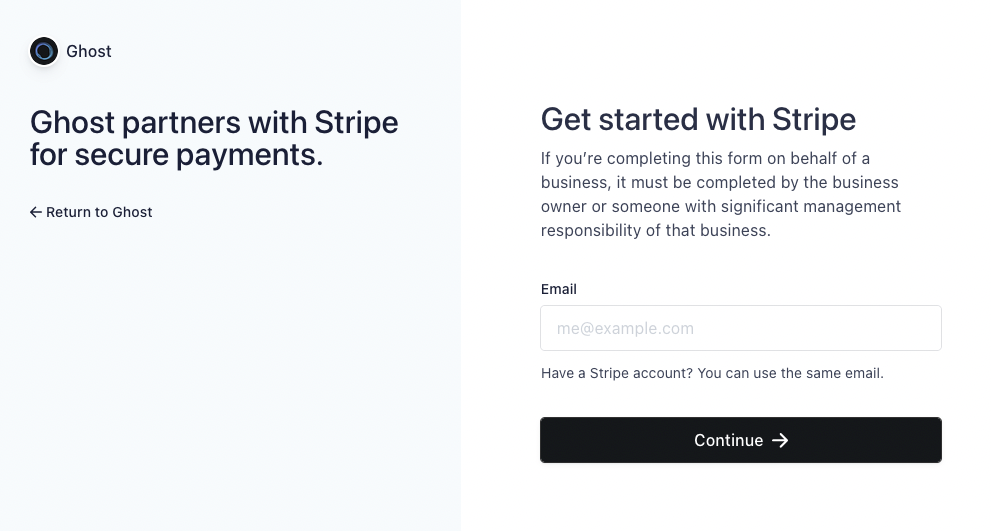
Copy the secure key generated to your clipboard, and go back to Ghost Admin:
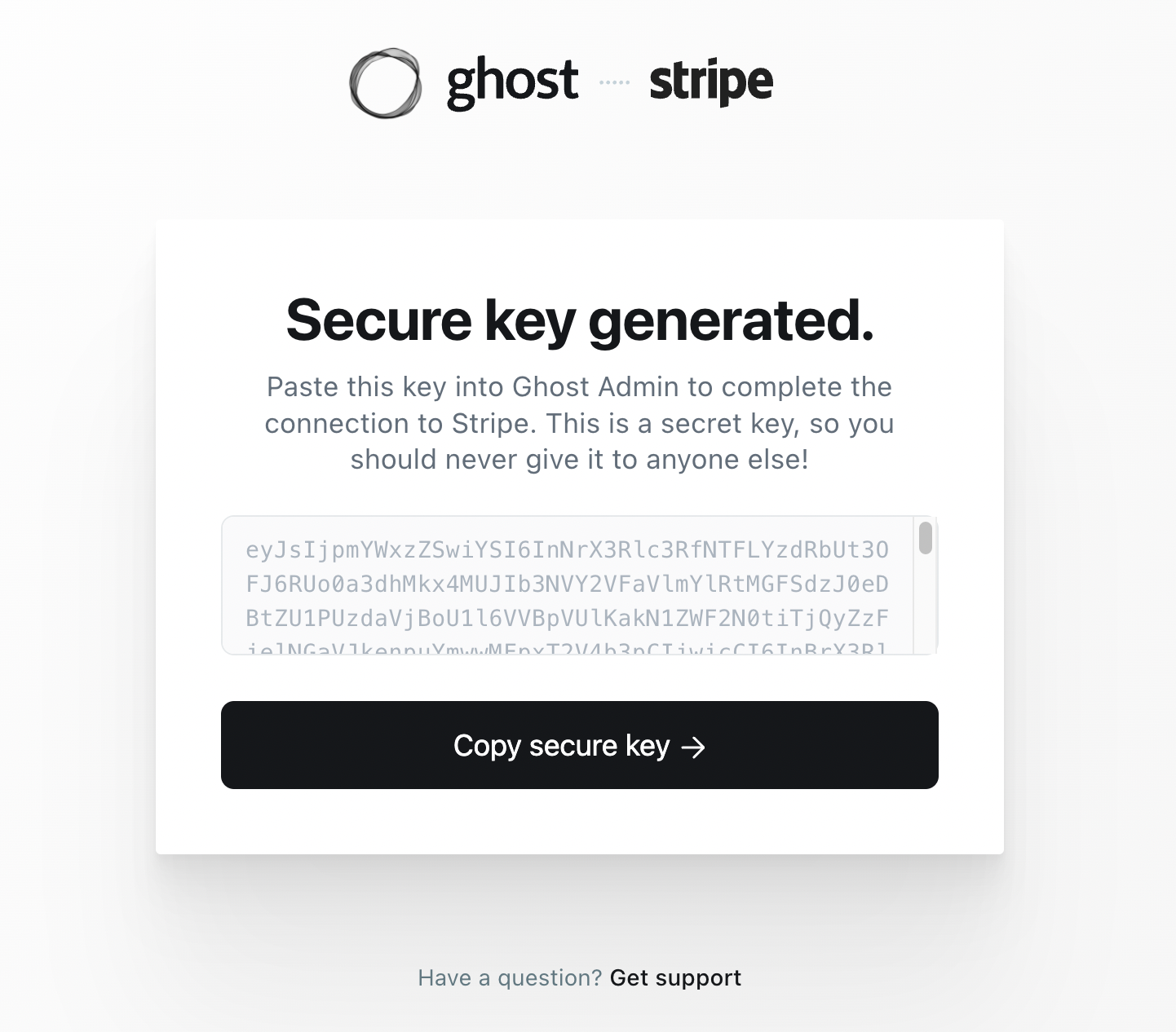
Paste the key into the provided box and click Save Stripe settings.
You're now connected to Stripe and able to take payments on your Ghost site.