Notify the members of your Discord server when new content is published on your Ghost publication.
Create a new webhook in Discord
First, you’ll need to set up a new webhook in your Discord server. This webhook is a method for Discord to receive incoming messages to be posted to your server from external services. When creating a Webhook, pick the Discord channel where you’d like new content from your Ghost site to be shared.
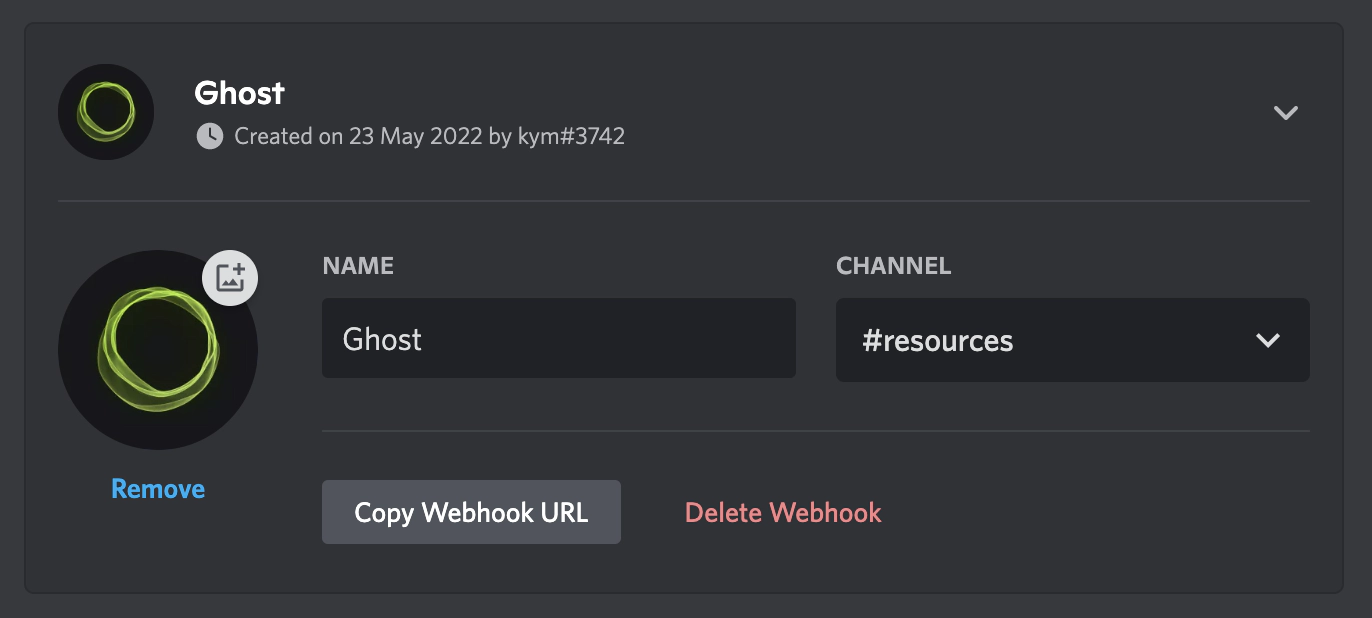
Once created, click Copy Webhook URL and then head to Ghost Admin.
Add your Discord webhook to Ghost
Inside Ghost Admin, navigate to the Integrations page and click on the Slack integration settings. This integration works with any Slack-compatible service like Discord ✨
Here, you can paste your Discord webhook URL, save the settings, and you’re all done! Hit the Send test notification button to make sure everything is working correctly.
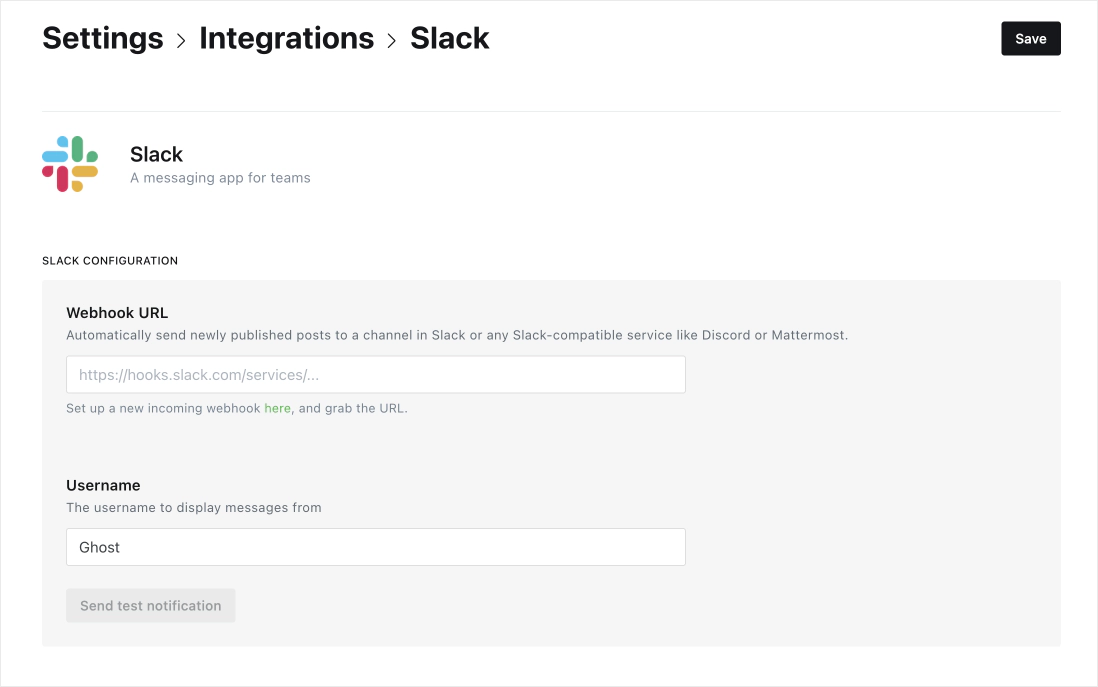
From here on, your community will receive notifications each time a new post is published on your site 🎉
More automation with Zapier
As always, you can power up your site even further using Zapier, and it’s also possible to set up this same integration using the following Zap template:





