Unsplash is a directory of completely free, high-resolution photographs from the world’s most generous community of photographers
Using high quality images in a publication increases audience engagement - but finding the right photograph can be difficult and time consuming. The Ghost + Unsplash integration solves that!
Unsplash image cards
Images from Unsplash can be searched and inserted using a dynamic card in the Ghost editor. Type / or click + on a new line to open the card and select Unsplash:
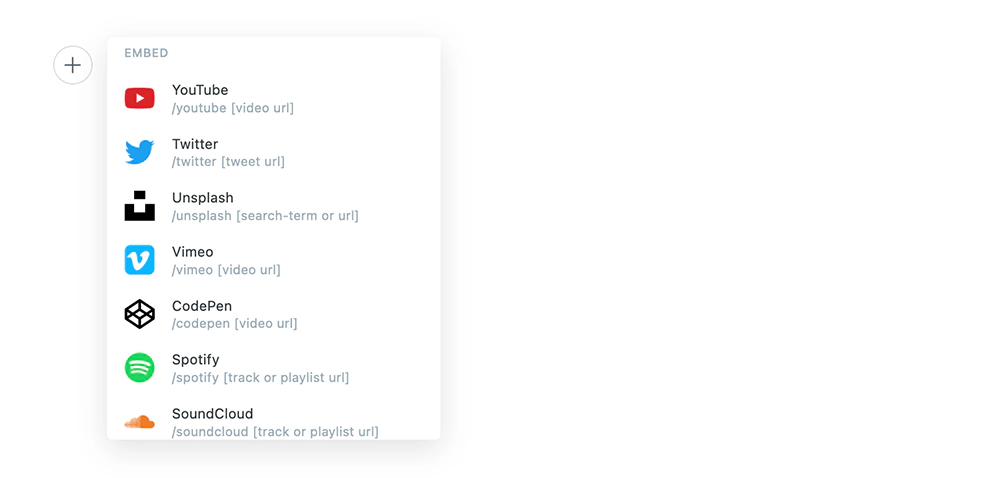
Then select an image from the enormous Unsplash catalog to use in your post. You can search to refine the results further depending on your post and exactly what image you’re looking for.
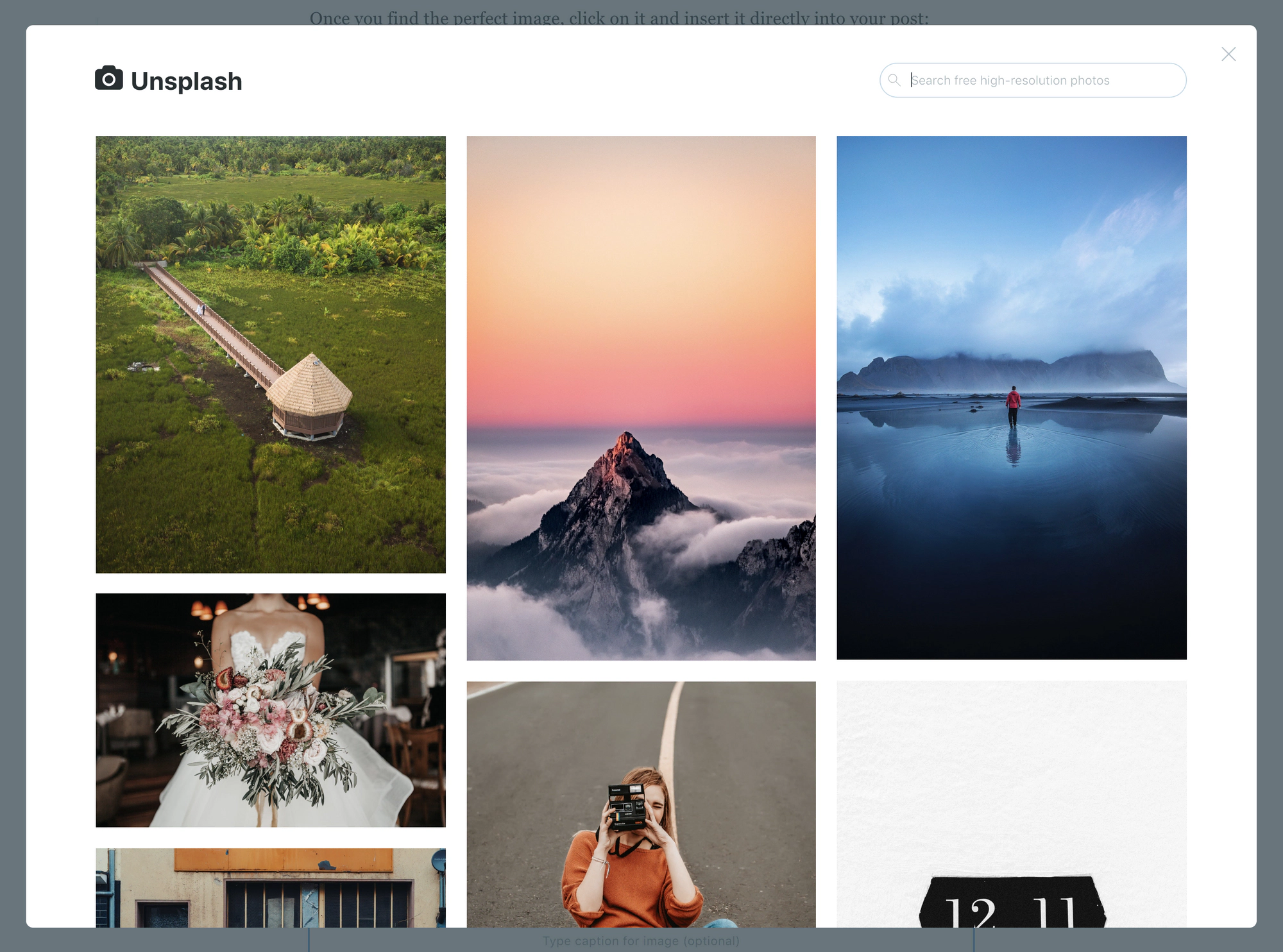
Unsplash in Ghost settings
In addition to the editor, you’ll also find Unsplash integrated into areas of Ghost settings where images are typically uploaded - such as feature images and cover images. Whenever you see the Unsplash logo in the corner of an image uploader, you can access Unsplash here, too.
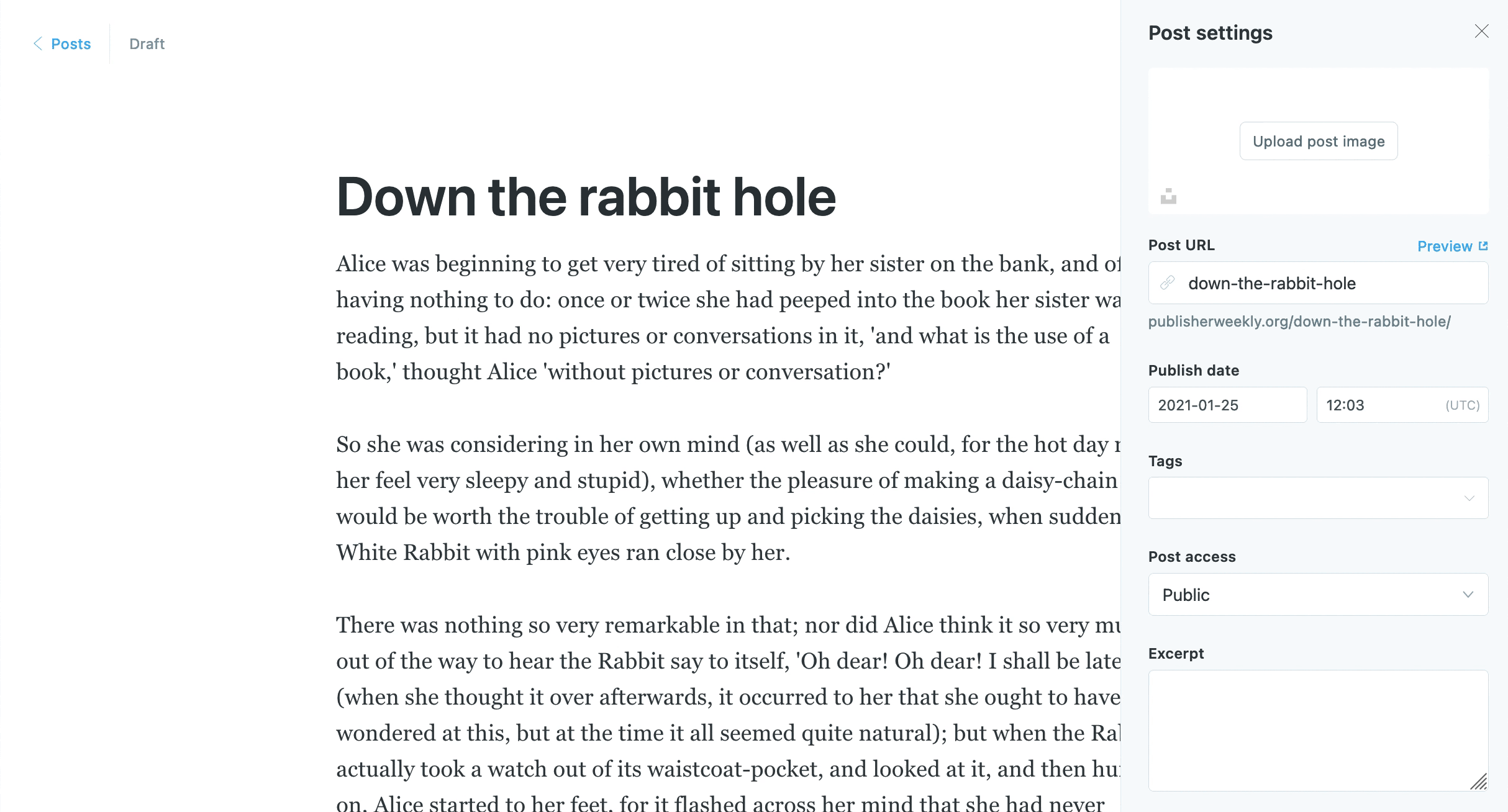
Captions & Attribution
Ghost will automatically insert a small image caption with attribution to the photographer. This is completely optional but always appreciated :)


